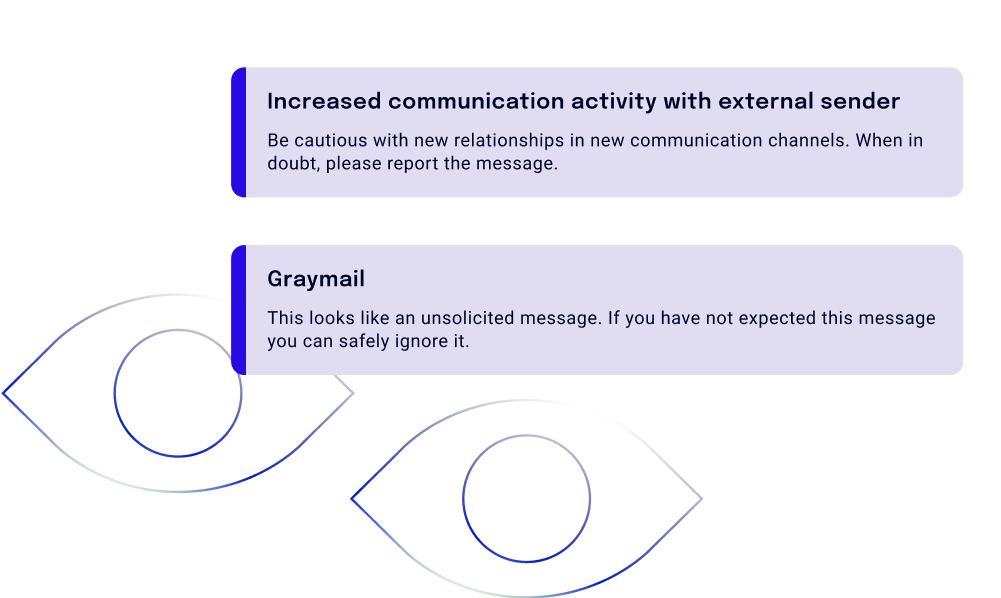Contextual Banners
Help employees make informed decisions and increase awareness without overwhelming them.
Available as an Inbound Email Security extension.
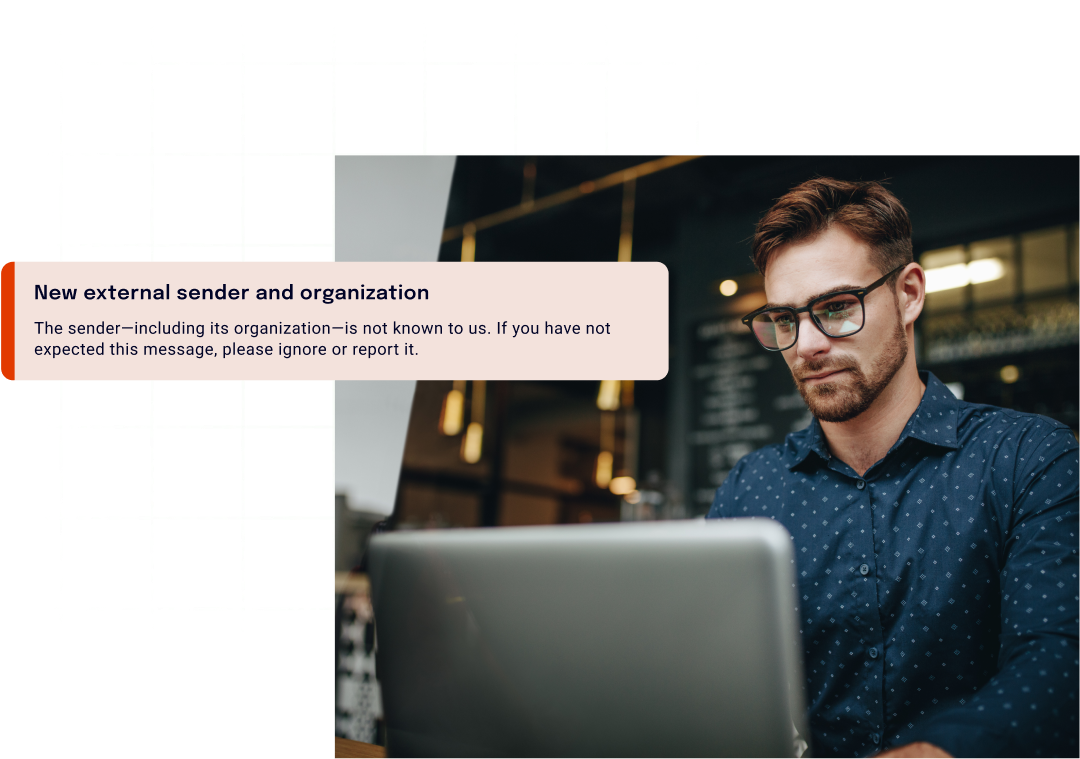
Alert fatigue with external sender banners
Employees overlook banners due to overexposure on every external email, leading to desensitization.
Lack of context for informed decisions
Traditional banners lack essential threat details, leaving employees unsure how to handle emails safely.
Increasing risk of security breaches
As users ignore generic warnings, the risk of harmful interactions and data breaches increases.
Contextual Banners
xorlab's contextual banners deliver timely, relevant information to strengthen your organization’s security posture. Three banner types, each with a unique color, highlight key risks and critical details.
What is different?
Unlike standard external sender banners, contextual banners only appear when necessary, not in most legitimate emails. This selective display ensures users are informed with crucial alerts without overwhelming them.
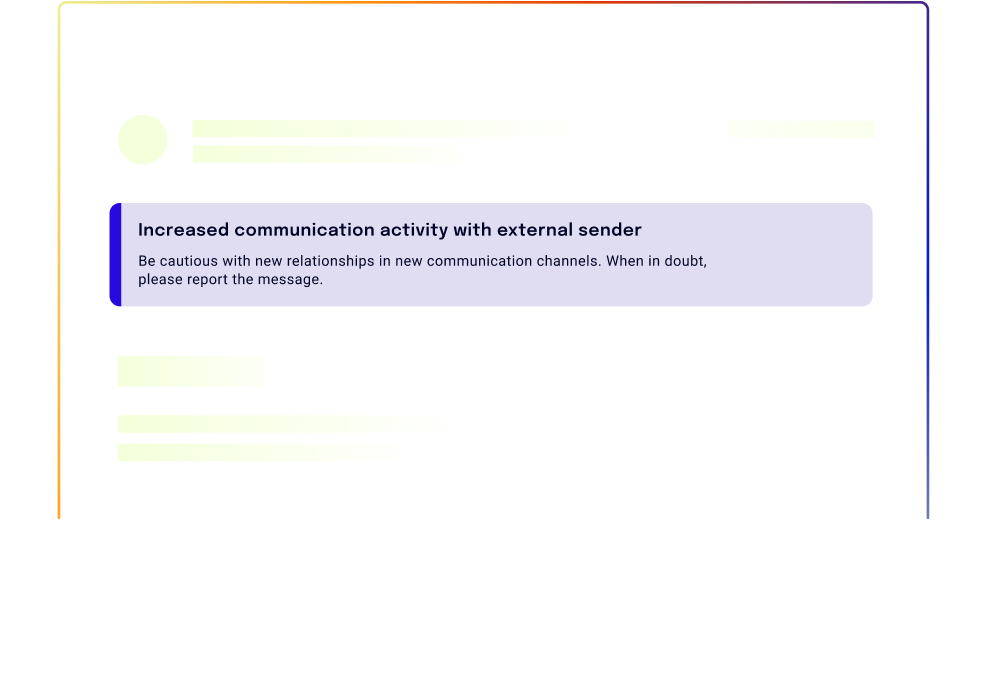
Alerts
Red banners warn users about risky emails with suspicious links, attachments, or looking like a phishing attempt, reminding them to be careful before clicking.
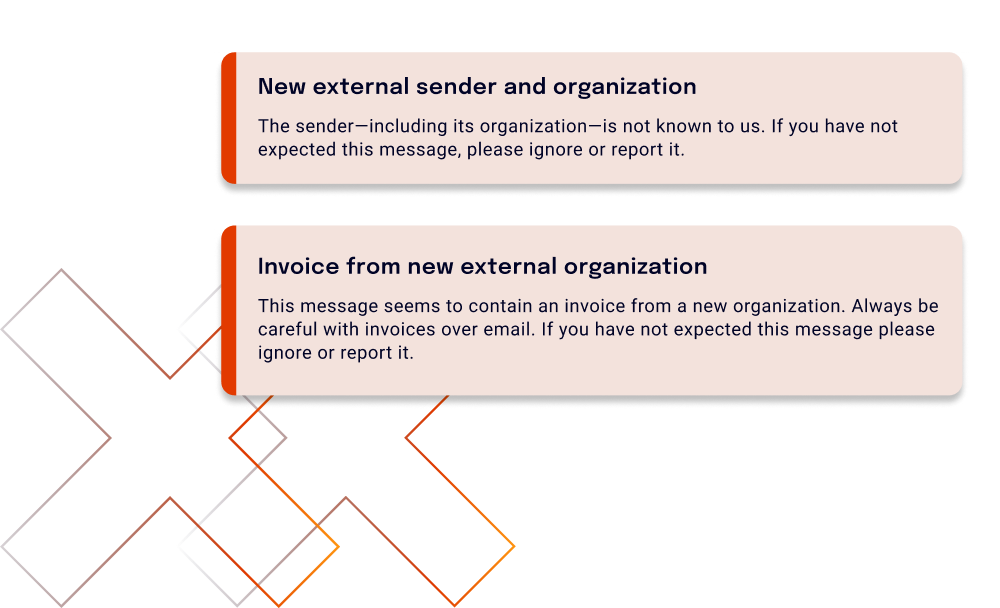
Warnings
Orange banners signal less urgent issues, like unusual sending patterns or harmless content that still requires caution. They remind users to double-check the email and sender before acting.
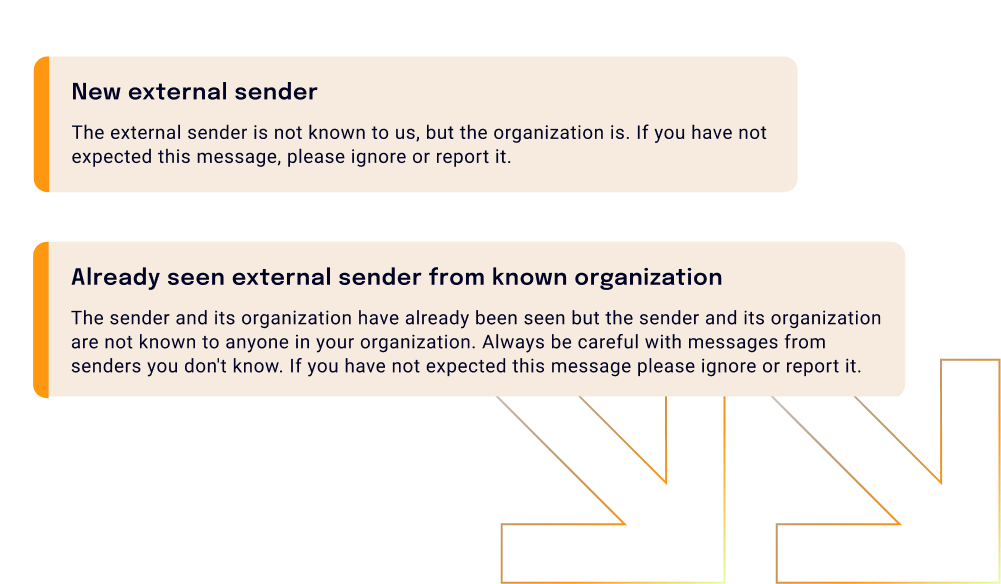
Infos
Blue banners provide helpful details, like emails from new contacts or important but authenticated sources, reminding users to pay attention to the content.